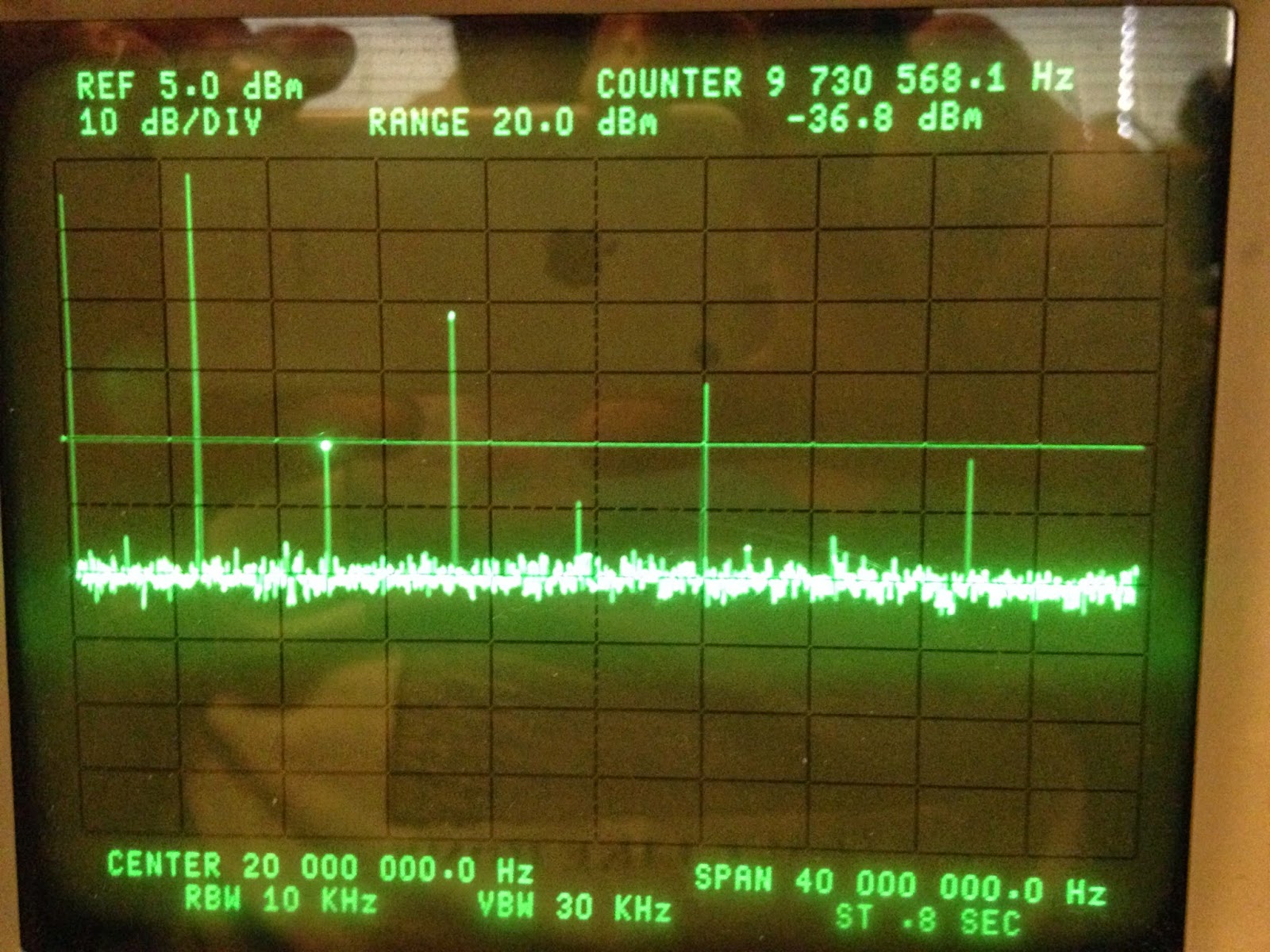Last week I reviewed the
HP 8904A and this week I am reviewing the HP 8116A that I got with it. There is a bit more information out there regarding this model, but I felt like I would give my opinion on it anyway.
The front panel above is darker and not like any other test equipment that I have. It may be similar to other HP equipment of the same vintage, but I haven't seen any examples myself. Four main controls for settings are large rocker switches. The left three control the displayed digits (up / down) while the fourth controls "range" (essentially orders of magnitude). I think these buttons are quite neat and they are very intuitive and fast to use. One minor drawback is that there is no way to direct input a particular setting, but I don't think there are enough digits for that to really be a frustration. Also, if these keys were below the individual digits it would be just a little clearer what digit you are changing. Buttons under the LED display select what parameter you are adjusting.
The first thing that is immediately striking that I noticed about the HP 8116A is the absolutely gorgeous board inside the unit. Before I even opened the case I saw the thick golden traces shining through the vent holes in the bottom.
What a thing of beauty. You can see on the bottom of the lower board that there are plenty of nice big traces that are gold plated. I'm not sure whether the traces are exposed (no solder mask) and got plated during an immersion process or if they were plated and then coated with a very thin solder mask. Consider that a missed opportunity that I didn't get out my DMM and test the continuity to find out. It is certainly unusual to see a board like this that is not part of an RF section now.
Below is the top board which also has gold traces. It seems that it may have some interior layers. The layout and routing is very professional and most likely done with computer aid. I have not taken the time to catalog all the ICs, but I would guess were may be looking at a processor, some RAM and other peripherals. Although it might be the front panel controller as well since the ribbon cable goes directly to the front panel and the generator circuitry is likely to be on the bottom board.
Performance-wise the HP 8116A is presented as a 0-50MHz function generator. It can produce sine, triangle, square and pulses and can modulate its output as AM, FM or PWM. It also has some nice trigger and gating options as well as the ability to be used as a VCO.
As the modulation was one of the main features I was interested in using it for, I was happy that it produces a nice clean modulation throughout its range up to 50MHz. It produced 100% with a 5 V (amplitude) 10 kHz signal (above) and will go beyond 100% modulation if you want it to. That was a source of some confusion as the manual states that 100% modulation should be achieved at 5 Volt amplitude (the setting was 2.5 V amp.), but I believe that comes from the fact that the HP 8904A I was using as a modulating signal produces 5 V amplitude terminated into 50 ohms, but 5 V
peak when terminated into high impedance. It should also be able to produce DSBSC with +2.5 V / -7.5 V modulating signal, but I was not able to produce enough DC offset for this with the HP 8904A.
As far as frequency accuracy goes, I think it is "pretty good" although it requires a fair bit of warmup time (typical for test equipment of this vintage). To be fair, I don't know whether the HP 8116A or my spectrum analyzer is out of calibration, but I think its accuracy is good without being necessarily absolutely precise. It seems to be off by about the same value so it may just need a calibration.
Its spectral performance is good and going through various wave shapes and looking at their spectra works out like an exercise in academic procedure. All the harmonics are where you'd expect them for sine, square, triangle and so on.
Above you can see a large amount of ringing in the scope shots, this is due to the lack of a good 50-ohm termination on the oscilloscope and not indicative of the actual function generator performance. In my opinion it has very good performance, even producing square waves, well up into its operating range as shown below.
50 kHz square wave (left), 25 MHz square wave (right)
The HP 8116A can produce its waveforms with some fair DC offset and (using the duty cycle setting) can produce skewed triangle or sine waveforms (not necessarily a common feature with modern function generators). Below is an example of using the gate input to produce "bursts" of 50 MHz sine wave.
Below are some examples of the unit performing FM modulation that I could not find a place to fit anywhere else. It seems to be very stable, but I am not sure how to judge the "quality" of its FM modulation. I also tested the PWM and VCO functions and they worked well, but do not make for very interesting pictures.
Taken all together, I am very pleased with its performance. It doesn't have the convenience of a modern instrument or the ability to produce arbitrary waveforms. With a calibration, though, I think it would still contend as a useful piece to have around and I am certainly happy to have found it.